How to Cash In via GCash and PayMaya on WPC

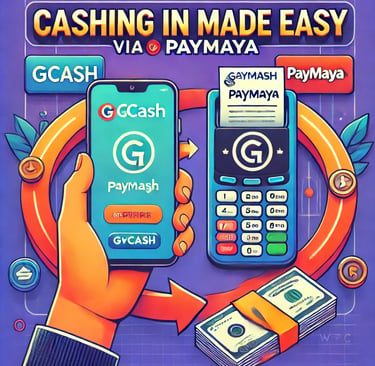
Leave Comment/by G/August 22 2024
Why Use GCash and PayMaya?
Convenience and Speed:
GCash and PayMaya are designed for fast and convenient transactions. Whether you’re at home or on the go, you can fund your WPC account in just a few taps on your smartphone.
Security You Can Trust:
Both GCash and PayMaya use advanced security features, including encryption and two-factor authentication, to protect your money and personal information. You can cash in with confidence, knowing that your transaction is secure.
Widespread Acceptance:
With millions of users across the Philippines, GCash and PayMaya are widely accepted for a variety of transactions. This means you can easily manage your funds, not just on WPC, but also for everyday purchases, bills, and more.
Step-by-Step Guide to Cashing In via GCash
Step 1: Log In to Your WPC Account
Begin by logging into your WPC account. If you’re not yet registered, signing up is quick and straightforward.
Step 2: Access the Cashier Section
Once logged in, navigate to the ‘Cashier’ or ‘Deposit’ section from your account dashboard.
Step 3: Select GCash as Your Deposit Method
Choose GCash from the list of available payment methods. This will direct you to the GCash payment gateway.
Step 4: Enter Your Deposit Amount
Specify the amount you wish to deposit into your WPC account. Make sure your GCash balance is sufficient to cover this amount.
Step 5: Confirm the Transaction
After entering the deposit amount, you’ll be prompted to confirm the transaction. Follow the on-screen instructions to complete the payment using your GCash account.
Step 6: Verify and Start Playing
Once the transaction is complete, the funds will be instantly credited to your WPC account. You’re now ready to start placing bets and enjoying live sabong matches!
Step-by-Step Guide to Cashing In via PayMaya
Step 1: Log In to Your WPC Account
Access your WPC account by entering your username and password.
Step 2: Go to the Cashier Section
Navigate to the ‘Cashier’ or ‘Deposit’ section where you’ll find various payment methods.
Step 3: Choose PayMaya as Your Payment Method
Select PayMaya from the list. This will redirect you to the PayMaya payment portal.
Step 4: Input the Deposit Amount
Enter the amount you want to add to your WPC account. Ensure that your PayMaya account has enough balance.
Step 5: Confirm and Complete the Transaction
Confirm the transaction by following the prompts on the PayMaya portal. Once confirmed, your funds will be transferred immediately to your WPC account.
Step 6: Enjoy Your Gaming Experience
With the funds now available in your account, you can jump right into the action. Start betting, watching live matches, and enjoying everything WPC has to offer.
Tips for a Smooth Cash-In Experience
Keep Your Mobile Wallet Updated: Ensure that your GCash or PayMaya app is updated to the latest version for the best experience.
Verify Your Accounts: Both your WPC and mobile wallet accounts should be fully verified to avoid any transaction delays.
Monitor Your Balance: Regularly check your mobile wallet balance to ensure you have sufficient funds before initiating a deposit.
Need Help?
If you encounter any issues during the cash-in process, WPC offers 24/7 customer support. Whether it’s a technical issue or a question about your transaction, our team is here to assist you.
Cashing in via GCash and PayMaya on WPC is fast, secure, and incredibly easy. Get started today and fund your account with just a few taps. The excitement of online sabong awaits—don’t miss out!


