How to Log In to Your WPC Account: A Step-by-Step Guide
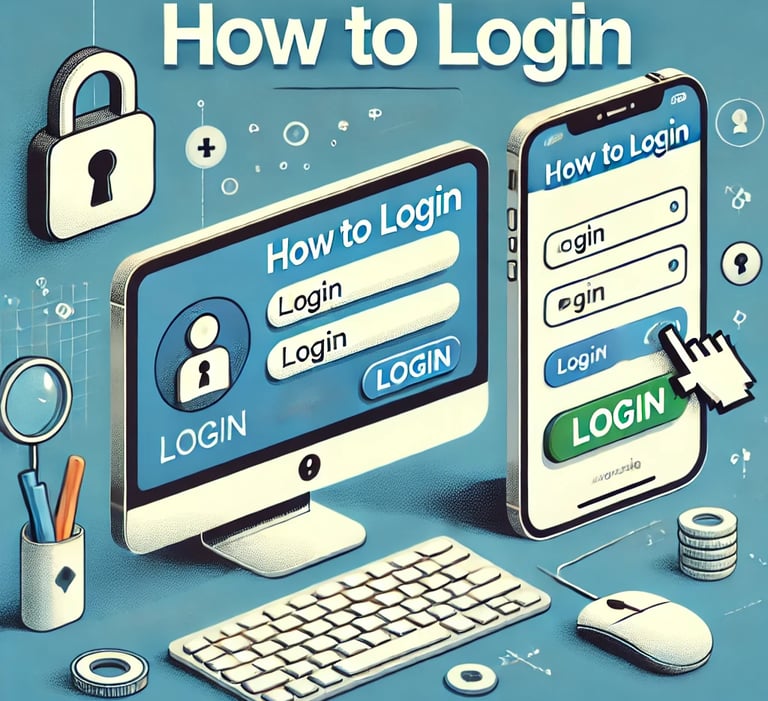
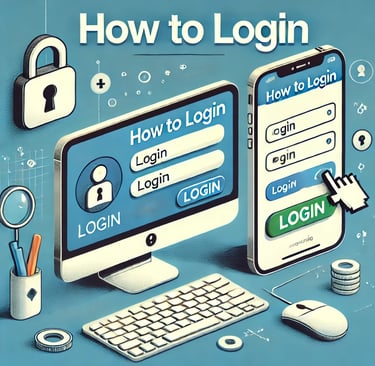
Leave Comment/by C/August 22 2024
Step-by-Step Guide to Logging In
Step 1: Visit the WPC Website
Begin by navigating to the official WPC website using your preferred web browser. You can access the site from your desktop, tablet, or mobile device.
Step 2: Locate the Login Section
On the homepage, you’ll find the login section, typically located at the top right corner of the screen. Click on the ‘Login’ button to proceed.
Step 3: Enter Your Credentials
In the login fields, enter the username and password you created during the registration process. Make sure to type your credentials accurately, paying attention to uppercase and lowercase letters.
Step 4: Click ‘Login’
After entering your username and password, click the ‘Login’ button. If your credentials are correct, you’ll be directed to your account dashboard, where you can access all of WPC’s features.
Tips for a Smooth Login Experience
1. Use a Strong and Secure Password
Ensure your password is strong and secure by using a mix of letters, numbers, and special characters. Avoid using easily guessable information like your name or birthdate.
2. Enable ‘Remember Me’ for Faster Access
If you’re using a personal device, you can check the ‘Remember Me’ option during login. This feature saves your credentials for quicker access next time. However, avoid using this option on shared or public computers for security reasons.
3. Use Two-Factor Authentication (2FA)
For added security, enable two-factor authentication (2FA). With 2FA, you’ll receive a verification code on your mobile device each time you log in, providing an extra layer of protection for your account.
Troubleshooting Login Issues
1. Forgot Your Password?
If you can’t remember your password, don’t worry. Click on the ‘Forgot Password?’ link below the login fields. You’ll be prompted to enter your registered email address or username to receive a password reset link. Follow the instructions in the email to create a new password.
2. Account Locked?
After multiple unsuccessful login attempts, your account may be temporarily locked for security reasons. If this happens, wait a few minutes before trying again. If the issue persists, contact WPC customer support for assistance.
3. Incorrect Username or Password?
Double-check that you’ve entered your username and password correctly. Ensure that your caps lock is off and that you’re using the correct case for each letter. If you’re still having trouble, use the ‘Forgot Password?’ option to reset your credentials.
4. Browser Compatibility Issues
If you’re experiencing difficulties logging in, try clearing your browser’s cache and cookies, or use a different browser. Ensure your browser is up to date for the best experience.
Additional Security Tips
1. Log Out After Each Session
Always log out of your WPC account after each session, especially if you’re using a shared or public device. This prevents unauthorized access to your account.
2. Monitor Your Account Activity
Regularly check your account activity for any suspicious or unauthorized actions. If you notice anything unusual, change your password immediately and contact WPC customer support.
3. Keep Your Contact Information Updated
Ensure that your email address and phone number on file are current. This will help you recover your account quickly if you ever forget your login details.
Need Help?
If you encounter any issues while logging in, WPC offers 24/7 customer support to assist you. Reach out via live chat, email, or phone for prompt assistance.
Logging in to your WPC account is quick, secure, and easy when you follow these steps. Whether you’re logging in for the first time or need help with account access, this guide has you covered. Enjoy your experience on WPC and dive into the thrilling world of online sabong with confidence!


